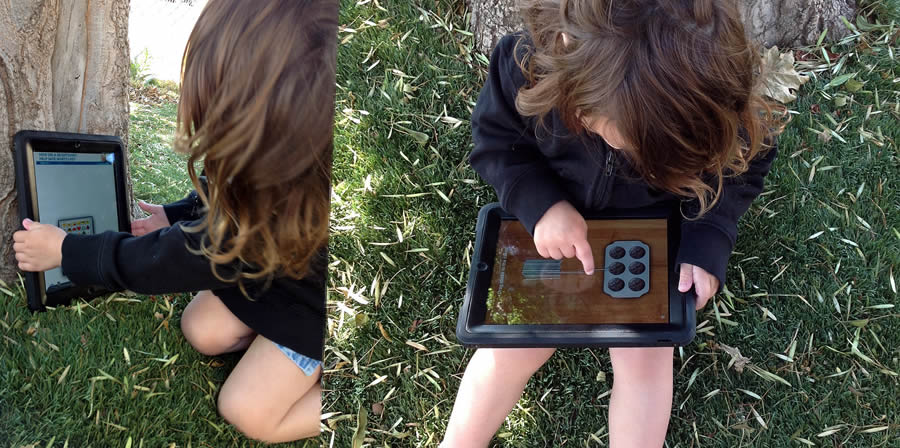Transcript and list of all problems found
AndroidPIT is the world’s largest Android website, featuring Android hardware and app reviews, news and advice.
I have done a quick heuristic evaluation of the site on a Nexus 5 phone. A “heuristic” is a broad principle based on best practices and academic research. A “heuristic evaluation” is a review of an interface based on a set of heuristics. Heuristic evaluations are usually done with a handful of evaluators but doing it alone is part of the task given to me. Wikipedia article about heuristic evaluations.
As my set of heuristics I used the “First Principles of Interaction Design” by Bruce Tognazzini AKA Tog. I could also have used Jakob Nielsens 10 Usability Heuristics for User Interface Design – they are a classic – or even the Android design principles or the Material Design principles.
Heuristic evaluations are a tool to find problems so this review will feel quite negative, but only from problems can there be progress! In the evaluation I gave each problem a rating based on Nielsens scale:
- Cosmetic problem only: need not be fixed unless extra time is available on project
- Minor problem: fixing this should be given low priority
- Major problem: important to fix, so should be given high priority
- Catastrophe: imperative to fix this before product can be released
In this video I’ll present the major problems I found. All problems can be found below.
When opening the site for the very first time I am presented with 4 areas of content:
- the header with the menu (~10% of visible area)
- a banner to download something to win Samsung stuff (~20%)
- content (~30%)
- cookie info (~30%)
Problem
Too little attention is given to the actual content of the site
Principle
Simplicity > Progressive revelation.
Severity
3.
Ideas to solve the issue
I am very aware of the EU directive on cookie consent. However, I believe that you can find a solution for presenting the cookie info that does not cause the above issue.
The download banner can be presented once the visitor has become accustomed to the site, I.E. after ~5 page views. This might actually even increase conversion.
There is a list of apps below the first two news stories on androidpit.com/.
Problems
The list is clearly something else then the list of news, but what is this list? The list can not be swiped. The icons in the list are blurry. The list is not visually consistent with the rest of the page (which is ok) and also not with the page that the icons link to. The icons do not communicate clickability to me (they might seem clickable to others).
Principle
Aesthetics, Efficiency, Simplicity.
Severity
3.
Idea to solve the issue
On the app description pages (for example https://www.androidpit.com/app/com.cleanmaster.mguard) there is a “Top Apps” section/widget which does not have the problems above. Implement this exact widget on androidpit.com/.
The news items on androidpit.com/ have an image attached. The images are often of a hand holding an Android device.
Problems
The images are too small to be able to see what is actually displayed on the screen of the device and thus do not help me decide if I want to read the article. Since the images are so similar they do not help me much when I want to remember which articles I have already read.
Principles
State, Efficiency.
Severity
3.
Idea to solve the issue
This is an editorial issue and thus should be handled in cooperation with the editorial team.
“Hand holding device” images could be reserved for hardware articles while other news are given other kinds of images.
At the end of the list of news on androidpit.com/ is a button “More news…”.
Problems
It looks like a button but is actually a link to a different page. When clicking the link I do not see more news, instead I see the featured news that I have already seen once.
Principle
Consistency
Severity
3.
Ideas to solve the issue
Click on the “More news…”-button can load more news articles in place instead of sending persons to a new page.
If you send persons to a new page, either skip showing the featured news articles or automatically scroll past the featured ones so the person see the list of articles that are actually new to them.
Links are blue with no underline or other secondary visual distinguishable attribute.
Problem
Links should have 2 attributes that distinguish them from other text.
Principle
Color > Color blindness.
Severity
2.
Some buttons have a light blue background and white text.
Problem
The contrast of the text against the background is too low.
Principle
Readability > Contrast.
Severity
2.
A bordered box is sometimes used to tell which kind of article a news item is. For example “Opinion”.
Problem
The difference between the styling of buttons and these markers is very small – they only differ from the buttons having rounded corners.
Principle
Induced Inconsistency, Consistency.
Severity
2.
Via the site menu I can access all major areas of the site.
Problem
There is no indication in the menu of where on the site I am.
Principle
Explorable.
Severity
2.